If you were to transport only selected ones, follow the following steps. These are useful in the event that multiple projects are going on, and you do not want to overwrite each other.
1. SE10
2. Create a Workbench TR
3. Click on the Task, then select Change Type to change it from Unclassified to Development/Correction
4. Enter the following details in the TR
Remember, to update the Table value, double click on the White Table key space and you will get a popup to enter the table values
5. NOTE* For Rules e.g. Debit / Credit, Object T030R is required.
Remember, to update the Table value, double click on the White Table key space and you will get a popup to enter the table values
5. NOTE* For Rules e.g. Debit / Credit, Object T030R is required.
For the case of Factory Calendar
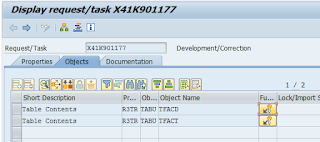
ZY in the screen below is the Factory Calendar
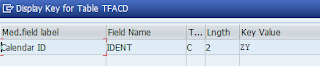
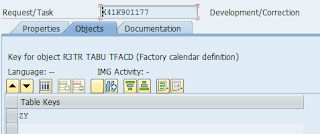
ZYE is the Factory Calendar plus English Language Key
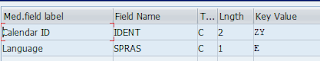
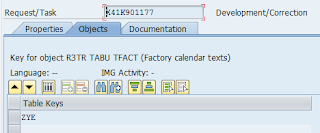

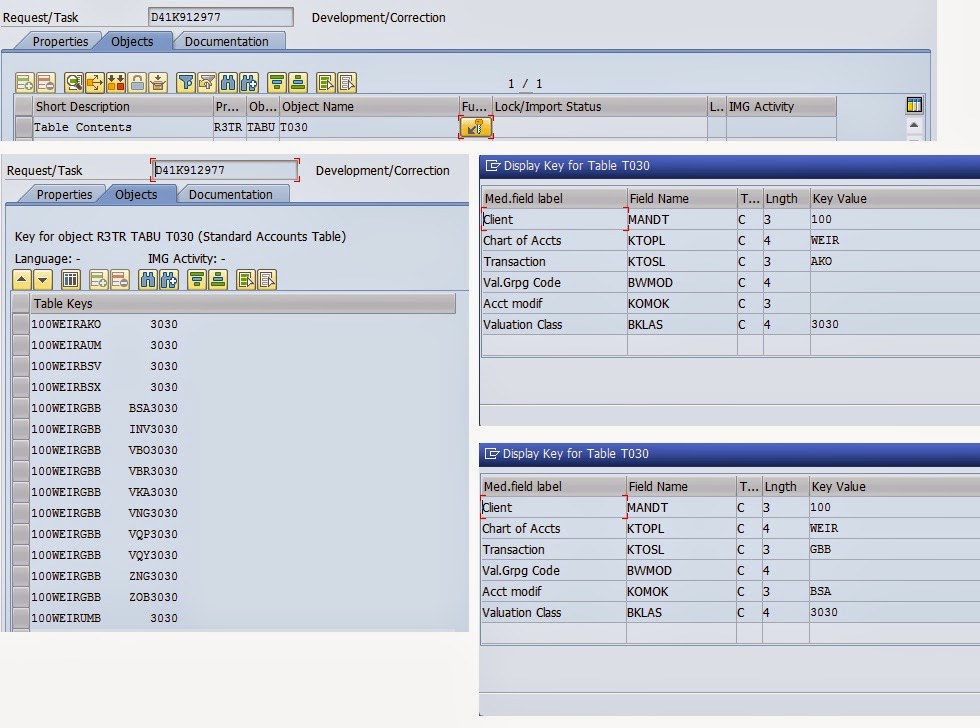
This comment has been removed by the author.
ReplyDeleteThank you so much for taking the time to share such valuable knowledge.
ReplyDelete